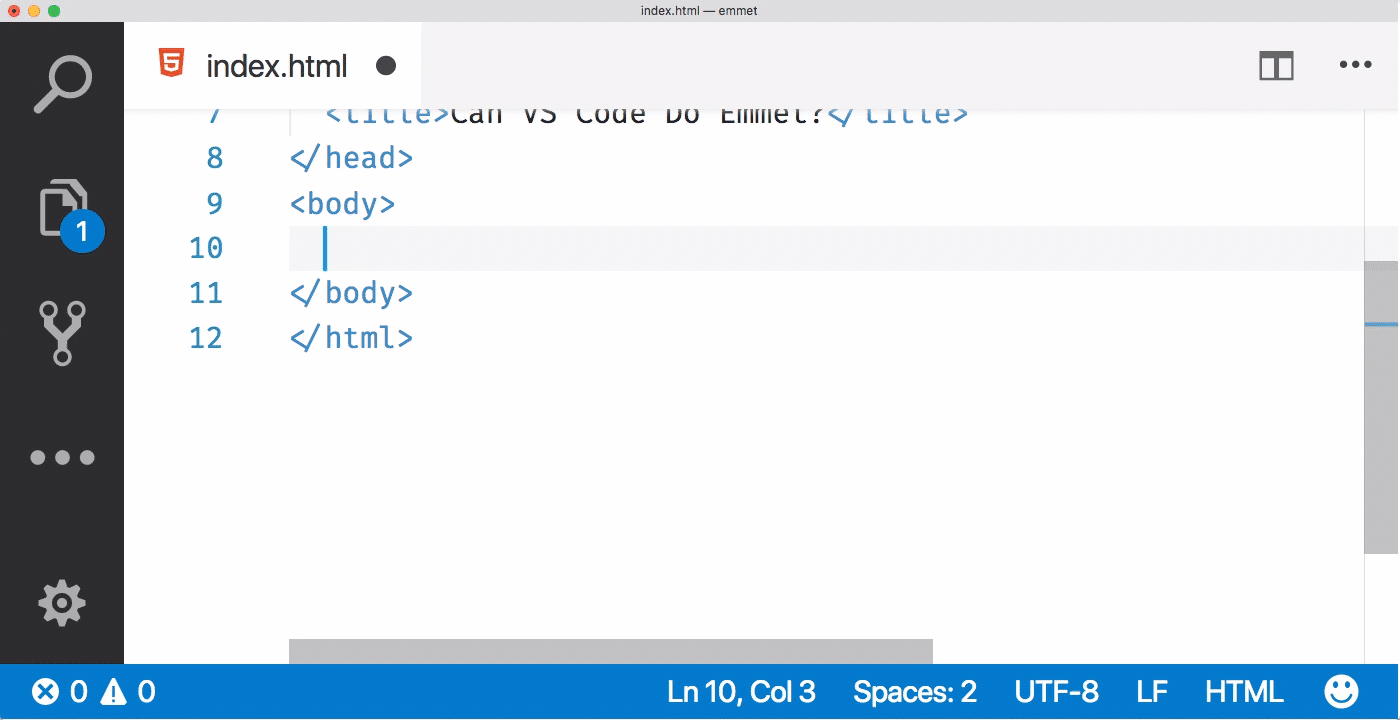As in, does Visual Studio Code, the free code editor from Microsoft, work with Emmet, the free and open source code expansion tool? The answer is of course! In fact, you don't have to do anything at all to get it going. Emmet is built-in to VS Code.
Let's take a look at what Emmet can do and some VS Code specific stuff to make the most of it.
In this article, I'll use ⌘ to denote the command key on Apple and the control key on Windows. I'll also use ⇧ for the shift key.
#What Is Emmet?
Emmet is a code expansion tool that is designed to dramatically speed up the creation of HTML and CSS.
It works like this. Say you wanted to create a div. Normally, you would type out each character:
< ... d ... i ... v ... >
Your text editor might even help autocomplete that tag name for you. Then to close it, you might only have to type a new angle bracket (<) and it will offer to complete the closing tag.
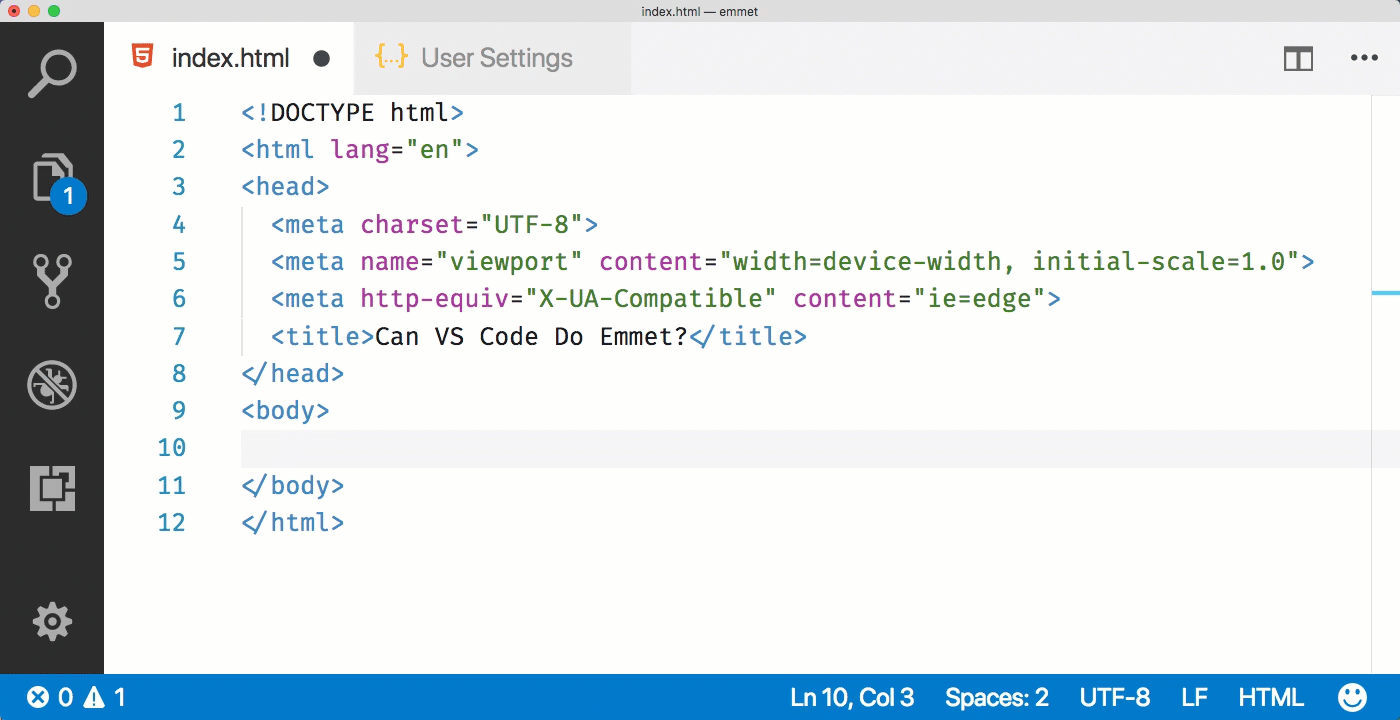
This is not a bad way to compose HTML, but when you're working in HTML, you're probably writing many more tags than that, which means that you're opening and closing a lot of angle brackets. Those angle brackets can really slow you down and make the creation of HTML tedious.
This is where Emmet comes in.
Emmet allows you to simply type div and hit the tab key. It is automatically expanded out into a full HTML div tag.
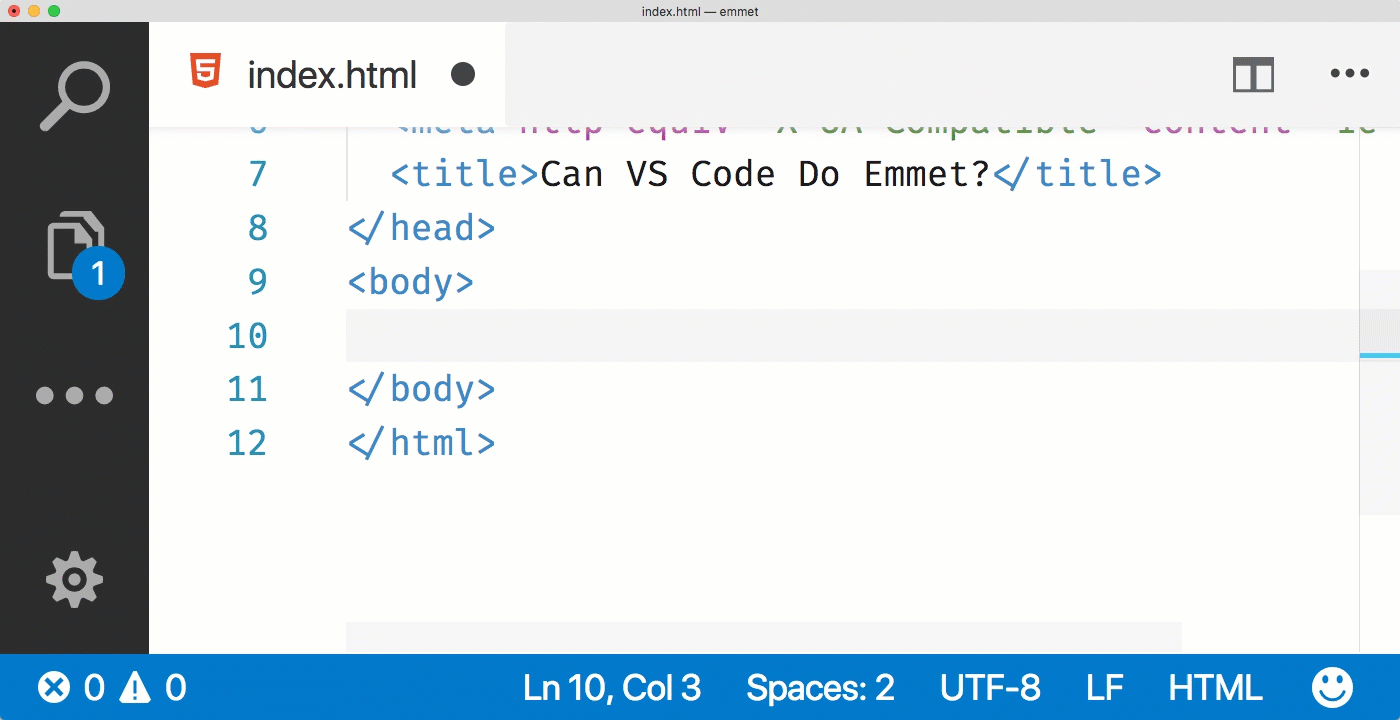
This works for any HTML tag. You can add an id with a #, a class with a ., and attributes with [foo]. It's happy to do multiple of each!
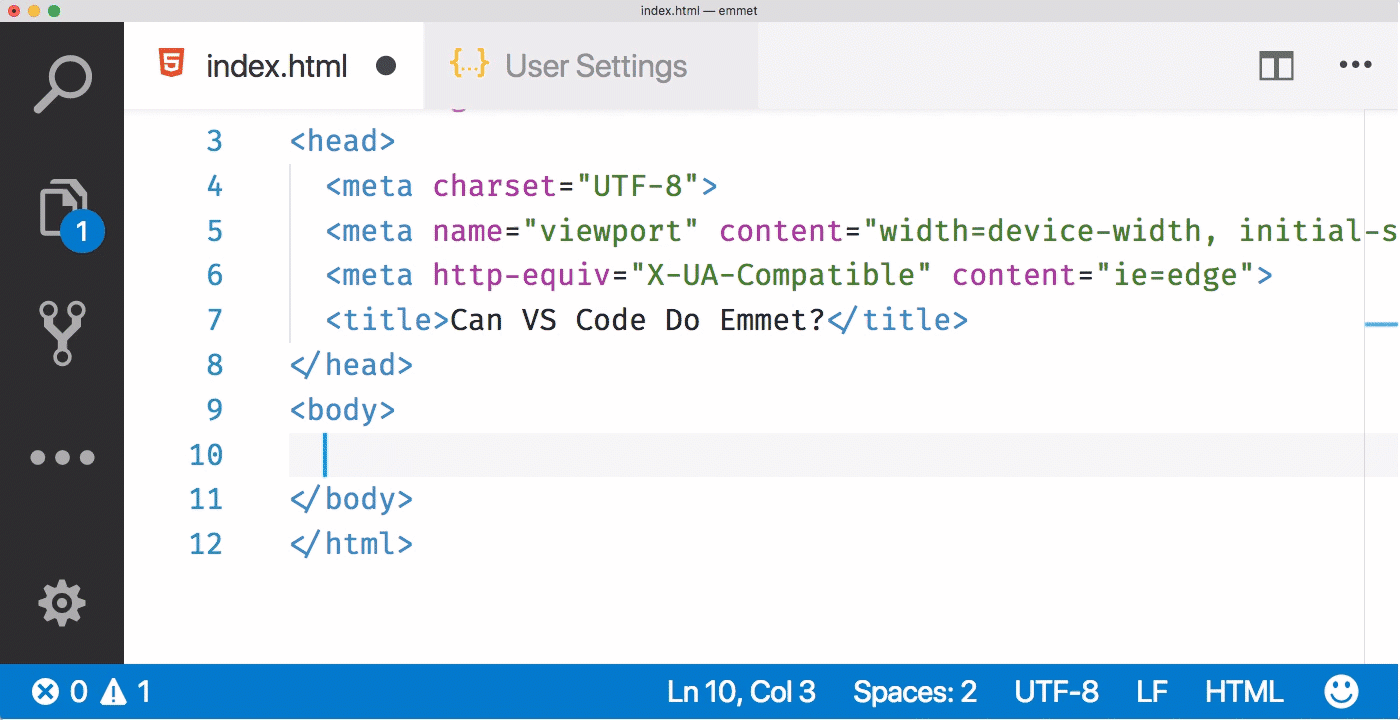
In fact, if you are working with a div, you don't even need to specify the div tag. You can just start with the id or class and you will get a div by default. Emmet is even smart enough to change that to a <span> if you are within another inline-by-default element.
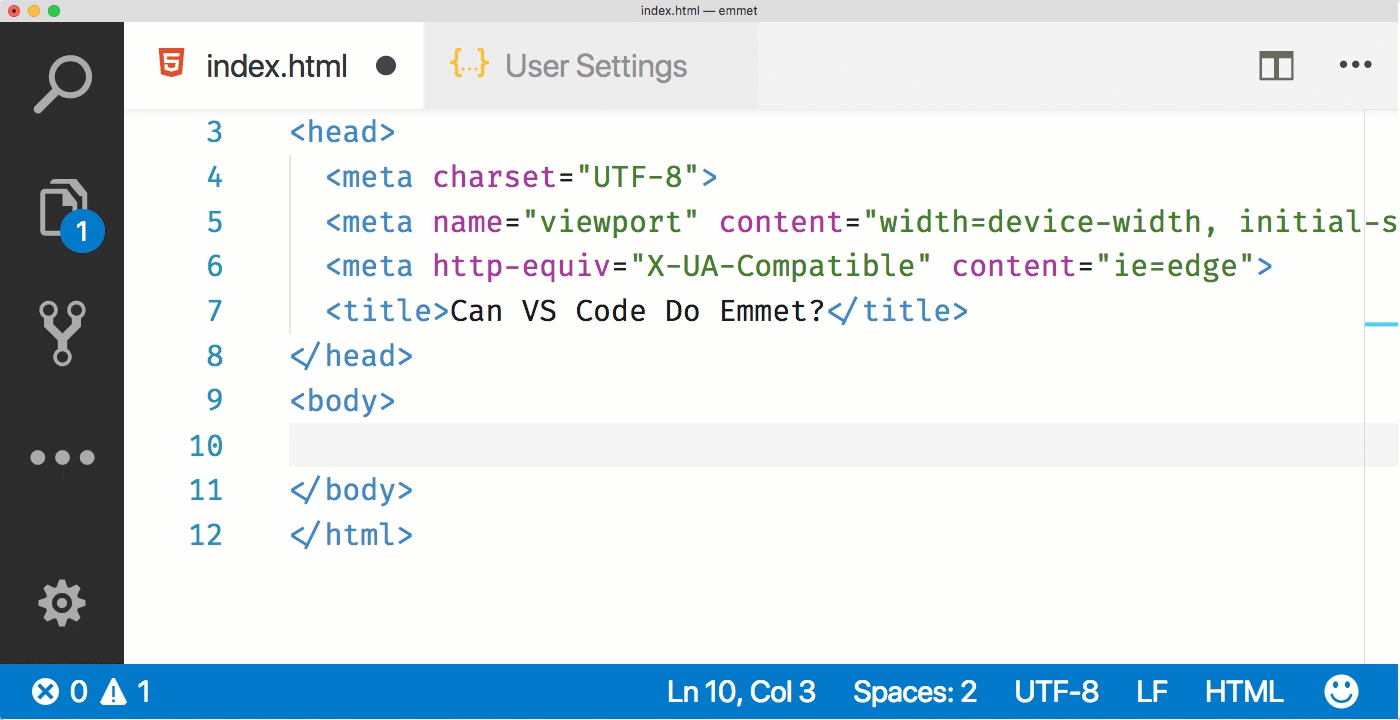
Quite complex markup can be composed this way. You can use > to specify going down a level and + to specify items at the same level. Take for example a Bootstrap Navbar. The markup a navbar might look like this:
<nav class="navbar">
<a class="navbar-brand" href="#">Navbar</a>
<div class="navbar-nav">
<a class="nav-item nav-link" href="#">Home</a>
<a class="nav-item nav-link" href="#">Features</a>
<a class="nav-item nav-link" href="#">Pricing</a>
</div>
</nav>We can generate this whole block with Emmet like this: